
How to Test Your Website with Real Coaching Clients and Prospects
Is Your Website Working?
Well, you can go under the covers and look at your web performance stats (sales, conversion rates, traffic, etc.), but to go deeper and understand the impression you are making and the relationships you are forging online, you may want to get a bit more personal.
You can easily do this by running some simple tests with some of your real clients and prospects (users). This process is called usability testing.
What’s Usabilty Testing?
Usability testing basically means that you ask real people (who are into what you sell and would be likely to buy) to perform the main tasks of your website. This would be things like subscribing to your email list, buying a product, contacting you, etc. Then you sit back and then observe how they go.
See Through New Eyes
Viewing your website through the eyes of real coaching clients and prospects is always an enlightening experience. You learn heaps about what’s really important. As a result, you become even more rooted into the world of those that you are trying to serve. For those of us who run online businesses, this is critical!
User Testing, Not Rocket Science
I commonly find that many coaches don’t reach out to customers for feedback on their websites or if they do, they may not get as valuable feedback as they could. So, I’ve put together this little piece on how to run a simple usability test with your clients and prospects.
This test is not exactly rocket science but it’s the typical of the type of website review I use to run back in my days as a website usability consultant. It’s task focused yet simple to do.
Through the process, you’ll discover your client’s and prospect’s views on your website branding, overall message/positioning, the relevance of your content, the real-life usefulness of any wiz-bang widgets you might have. You also gain an understanding of how readable/scan-able the pages are, the overall intuitiveness of the information architecture, and so much more!
The Test
Instructions for you
Review the test questions I’ve provided below and make sure that they cover the most important tasks you want clients and prospects to be able to successfully perform on your website. If you need to change any of the language to align more with how you would say something, feel free to do that too.
Once you are happy with the questions, you can either book a face-to-face meeting with a user and watch them go through your website (you will be amazed at what you see!). Alternatively, you can email the ‘Instructions for Clients and Prospects’ section to a user, get him to do the testing on his own, and email you the results when he’s done.
I recommend testing with about 5-8 users if you can, to get a balanced overview of the key issues. This means you can do some in person and do some via email. After all, it’s not like your writing your PhD on this stuff, its just to give you a reality check on your website.
Note: If you do face-to-face testing, remember, you are not allowed to make any comments or excuses about why things are the way they are – lol! That stuff does not matter. The only thing that matters is the users reaction and your notes about what, if anything you’re going to do about it. 🙂
Instructions for Clients and Prospects
This test should take about 10 – 15 minutes.
Part One – Test Details
Before we start, please complete the following:
- Name and age?
- Date performing the test?
- What type of device do you usually use to look at websites (please test on this device if possible)?
- What type of device are your testing on?
- What browser are you using?
- How would you rate your experience using websites? Beginner/Average/Expert
Part Two – What and how to test
- Please bring the following website up in your browser http://www.yourcoachingwebsite.com
- Then use the website to answer 10 questions.
- For each question rate the website with a 1 or 0 (1 – Perfect, 0 – Needs Work).
- For all questions that you have given a 0, please make a few comments on what we can do to fix the problem.
Part Three – Test Questions
I can easily understand what makes this coach unique in 3 seconds, from the home page, without scrolling
Score:
Comments:
I like the overall branding, layout, and look and feel of the site
Score:
Comments:
It’s easy to contact the coach from any page
Score:
Comments:
I feel 100% compelled to sign up for the freebie (and get on your email list)
Score:
Comments:
It’s easy to sign up for and receive your free offer
Score:
Comments:
The About page makes me fall in love with the coach and the coaching business
Score:
Comments:
There are real testimonials from past clients that I can relate to
Score:
Comments:
I can easily learn about and buy products that will help me solve my most pressing problems
Score:
Comments:
Even without needing to read very much text, it is really obvious how this coach can help me
Score:
Comments:
I don’t feel overwhelmed with options – it’s really clear where to go to get what I want
Score:
Comments:
If you have any other comments on how we can improve our website, please add them here – we’d love to know!
Comments:
Make Your Website To-do List
Once you’ve finished testing, list out the items that where two or more of your testers had problems. Those are your #1 items to resolve.
Next, list out any other findings and conclusions that you’ll take away from the exercise. From there, if you need to add more items to your website to-do list, go for it!
A Worthy Investment!
The more you are able to see your website through the eyes of your customers, the better your website will perform. That means the more email subscribers you’ll get, the more sales you’ll make, and ultimately, the better your coaching business will do too!
photo credit: 01_2014_64 via photopin (license)
2 Comments
Submit a Comment
You must be logged in to post a comment.
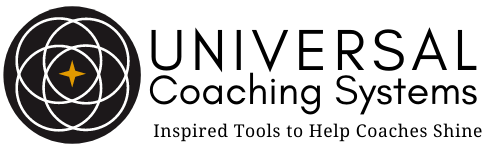
I am so happy that you wrote this! I am definitely going to try this in the near future! Thanks for laying it out in such a clear and easy way. 🙂
Wonderful! Yes, it will be a great, fast QA tool for all the coach websites you’re doing!